
How To Solve WordPress Login Issues?
It is very dreadful if you are unable to access your WordPress website. Such a scenario mostly happens if you are experiencing WordPress Login Issues. Fortunately, this is not a rare problem, and it is genuinely easy to get rid of it from the root. Until the login issues of your WordPress website get resolved, you won’t be able to access the WordPress dashboard. Thus, don’t waste your precious time! With a few troubleshooting tips, you will be able to unlock to accessing your site in the least possible time. In today’s post, we share the productive solutions to the login problem with your WordPress. Keep reading and learning an ultimate fixing guide!
Actual Reasons Behind WordPress Login Issues
WordPress Login Issues could arise due to several factors:
- Forgot/lost password
- Cache and Cookies in Web Browser
- Due to WordPress Plugin Interference
- Due to WordPress Theme Interference
- A Corrupted WordPress login file could also result in WordPress Can’t Login With Correct Password.
- Error with your WordPress Site URL
- Because of a corrupt .htaccess file
Numerous Fruitful Methods To Solve WordPress Login Issues
Luckily, there is more than one solving instruction that you can give a try in order to solve the login issue. In the below segment, we will show you different fixing methods that will be from easiest to hardest. Thus, carry out the provided course of actions from top-to-toe till your WordPress Login Issues get exterminated. Let’s begin!
Solving Method 1: Recover Your Lost/Forgotten Password
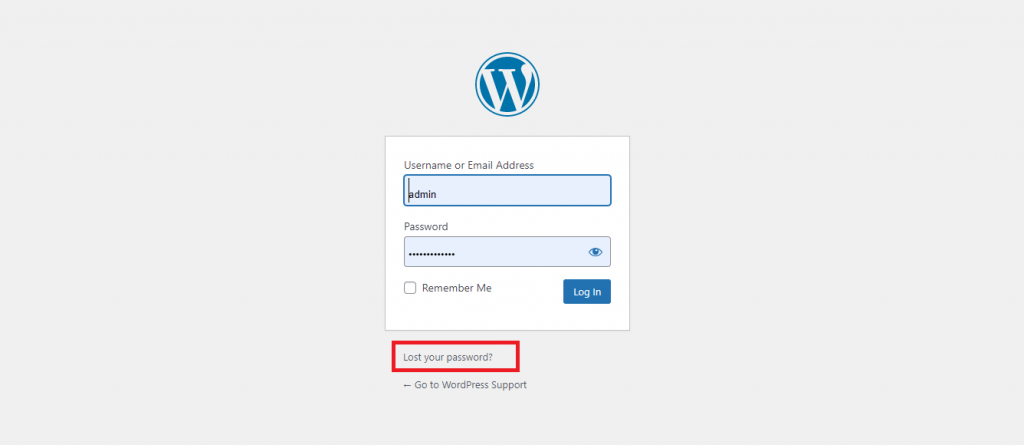
If your WordPress login password is been misplaced or you couldn’t remember the password, WordPress Login Email Not Working problem occurs. In such a problematic situation, you first have to try using the built-in password recovery feature. Here’s the step you need to go through to bring back your lost password with ease:
- First and foremost, you need to give a single click on the “Lost your password?” link.
- Now, on the WordPress Website’s login screen, enter your email address.
- Now, check your email as WordPress will send you a link to reset your password.
- Once you receive a password reset link, give a click on it and follow the on-screen prompted directives.
- By doing this, you will be able to create a new password.
Now, you can use the recently created password to access your WordPress website without any obstruction. If for some reason, the password recovery method doesn’t work, try out other fixing tricks.
Alternative Tricks
Update Your WordPress Admin Password
If you have multiple passwords or usernames for your different online accounts, it’s quite obvious to forget a password. In such a case, you need to change your WordPress admin password using the given steps:
- First, go to “Site Tools,” from the left-hand side click on the “WordPress” tab.
- Thereafter, select the “Install & Manage” option.
- Now, move to the “Manage Installations” section and click on the “Actions” menu next to the desired domain.
- Afterward, tap the “Update Admin Password” tab.
- Choose the administrator username in “Select User” and enter the new password. You can use the “Generate” tap to create a strong password.
- To view the password, click the “Unhide” option.
- After successfully changing the WordPress login password, you can attempt to log into your WordPress site again.
If resetting or changing the password doesn’t work to solve WordPress Login Issues, try out another method.
Solving Method 2: Clear Browser’s Cache & Cookies
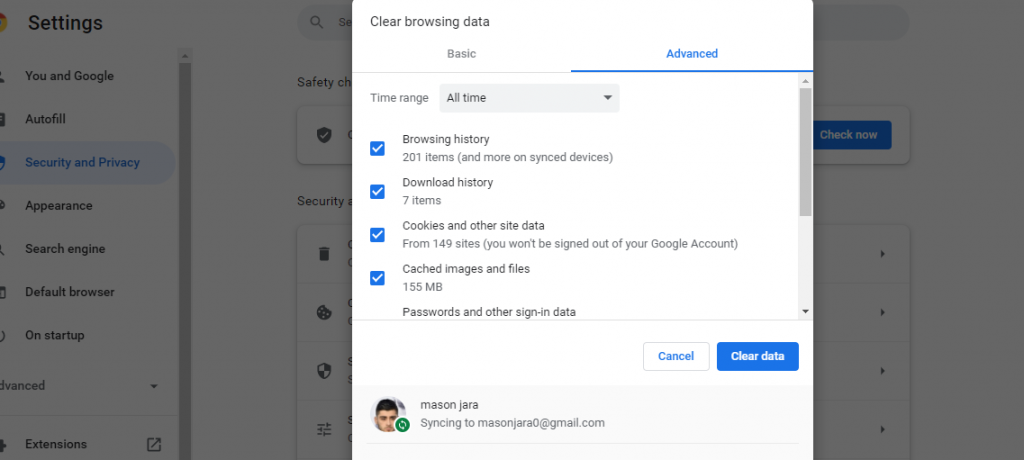
Cookies are undersized text files automatically saved on your computer with the collective information from the websites you have visited. On the other hand, cache refers to the temporary files directly used by browsers to accumulate parts of the website periodically. So, whenever you access the stored web page, it will be loaded faster.
Since WordPress needs cookies to be enabled during the login process in order to function appropriately. Therefore, first, you should check if your browser’s cookies are enabled or not. Give 100% assurance that Browser’s cookies are enabled. Thereafter, you need to clear both your cookies and cache completely from your web browser. Afterward, try to log into your WordPress admin to check if the WordPress Login Admin problem is been sorted out. If the same problem still persists, move to the next solution.
Solving Method 3: Eliminate Plugin Interference
It is very common for the WordPress plugins to interfere with one another and create trouble logging into a WordPress site. A corrupt plugin, a plugin-to-plugin incompatibility, or an outdated plugin will be a major cause of WordPress Login Issues. Thus, if you suspect a plugin is a real reason for can’t log in to a WordPress site; deactivate your entire WordPress plugins. Additionally, you can rename your plugins to fix it. If you can access the admin panel, then only you can deactivate the plugins, otherwise, you will have to rename them.
Deactivate All Your WordPress Plugins
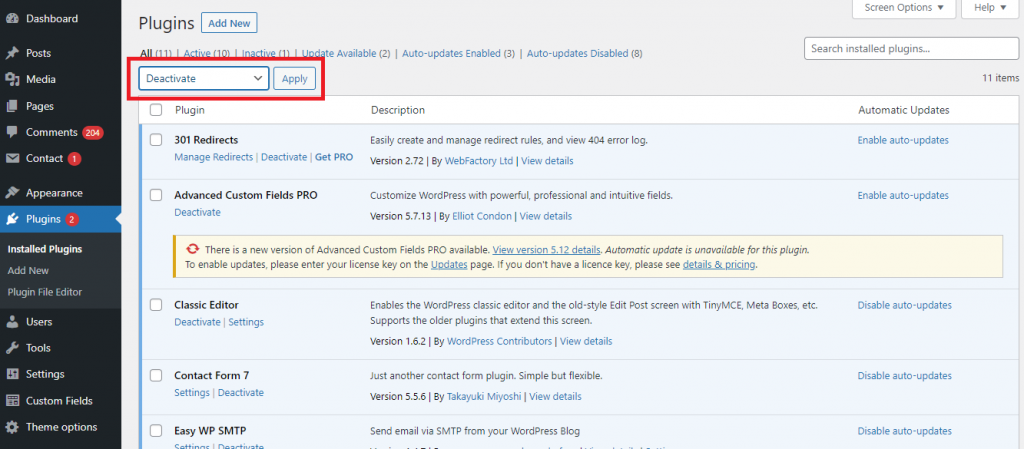
- On your WordPress Dashboard, go to the “Plugins” section.
- There, select the “Installed Plugins” tab.
- Now, select the Plugin box and click the “Deactivate” tab.
- Now your installed plugins will not work.
Rename The Plugins Folder Using An FTP Client
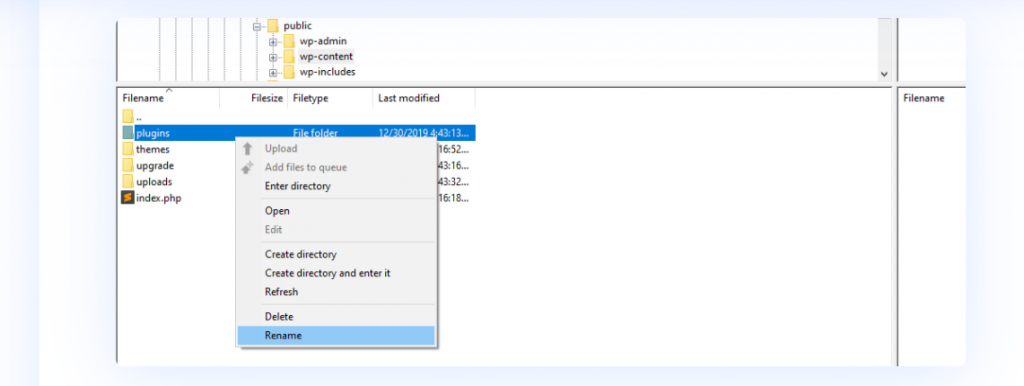
As you are completely locked out of your website, you don’t have access to the admin panel. So, at this point of stage, you need to rename the plugins folder. Here’s how:
- First, login to your FTP client and follow the path: public_html > wp-content > plugins.
- Now, change the plugins folder name temporarily.
- Once you rename the plugins folder, WordPress won’t recognize the folder. Hence, all your WordPress plugins will be precisely deactivated.
After applying the above steps again attempt to login to your website. If the site is successfully logged in, that’s great! Feel free to access your WordPress site any time. But, if still, it is having WordPress Login Issues, move to the next solution.
Solving Method 4: Resolve Theme Confliction
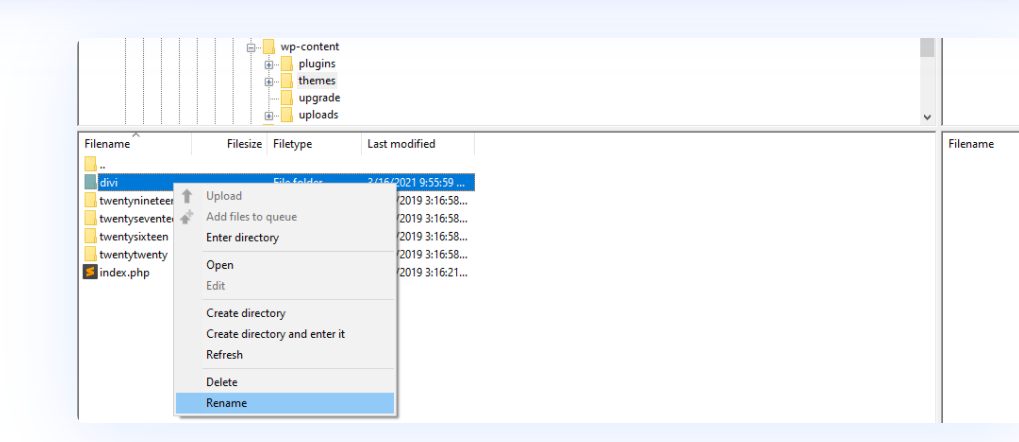
An outdated or incompatible WordPress theme could lead to WordPress Login Issues. Therefore, deleting or renaming the theme entirely will be your one-stop resolution to this login error issue. Here’s what you need to perform for the same:
- Navigate to the “wp_content > themes” folder using an FTP client.
- Locate your current theme.
- After that, put a click on the “Rename” tab to rename it for the time being.
- Doing so will automatically switch your site to a default WordPress theme.
Now, log in to your WordPress site to see if WordPress Can’t log in With the Correct Password is been resolved. If the same problem arises, jump to the next solution.
Solving Method 5: Restore A Backup Of Your WordPress Login File
Here’s how to replace the wp-login.php file with a brand new one:
- First, back up your WordPress site before deleting the login file.
- Locate your “wp-login.php” file within the WordPress root directory.
- Now, download the upgraded version of WordPress and locate the wp-login.php file in the new download.
- Copy this file in the place of your deleted file.
- Afterward, open the new login file and search for “redefining user_login.”
- Just beneath a PHP comment beginning with that phrase, identify and replace code noted below:
- // Delete this line
- $user_login = $user_data[“user_login”];
- // Replace it with this line
- $user_login = $user_data->user_login;
Solving Method 6: Remove A Corrupted .htaccess File

A .htaccess file is a place where a lot of your server configurations are stored. So, if this file becomes damaged, it can cause WordPress Login Issues. In such a condition, you need to delete and replace the file as soon as possible. To do this, perform the following steps:
- First, you have to navigate to your website’s root directory using an FTP client.
- Thereafter, locate the “.htaccess” file.
- NOTE: Download a copy of the file before proceeding the removing and replacing procedure.
- Now, open the file, delete the contents, and replace them using the following code:
- # BEGIN WordPress
- RewriteEngine On
- RewriteRule .* – [E=HTTP_AUTHORIZATION:%{HTTP:Authorization}]
- RewriteBase /
- RewriteRule ^index\.php$ – [L]
- RewriteCond %{REQUEST_FILENAME} !-f
- RewriteCond %{REQUEST_FILENAME} !-d
- /index.php [L]
- # END WordPress
- In the end, save the file.
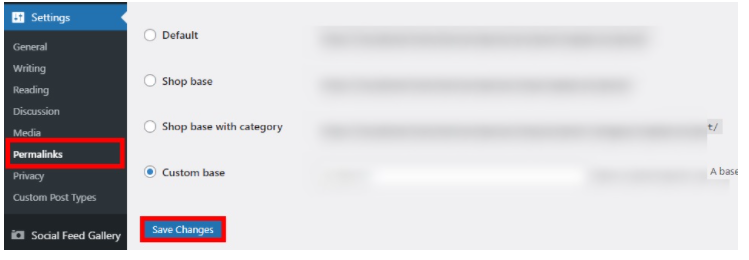
Try refreshing your WordPress login page and then logging into your site again. Now, you might be no longer experiencing WordPress login issues.
Contact 24/7 Online Active Techies For WordPress Support
Hopefully! At least one of the aforementioned fixing methods will be effective in solving WordPress Login Issues. In case, you are still unable to access your WordPress site due to a login problem, consult us. We are well-professional tech-savvy working round the clock at the 24×7 helpline WordPress Support number. You can make a healthy conversation with us over the phone call and within a pinch fix your login issue. Thus, dial the given number and stay tuned!
Tagged with: can't access wordpress admin can't login to wordpress login to wordpress WordPress Can't Login With Correct Password wordpress login WordPress Login Admin WordPress Login Email Not Working WordPress Login Issues
-
On Time Delivery
- 50
Discount
-
24×7 WordPress Support
-
Cost Effective Services
-
Skills Wordpress Developers
-
100% Satisfaction