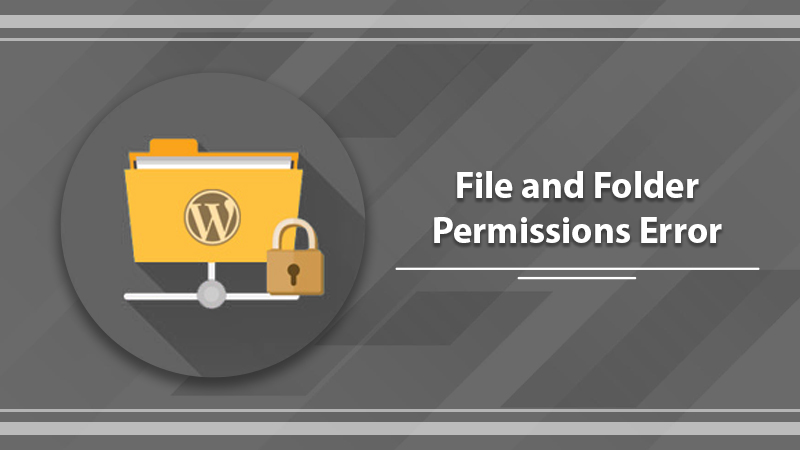
Top Resolutions for the File and Folder Permissions Error
Without a doubt, WordPress is an easy-to-use and feature-rich platform. However, it doesn’t mean that you won’t ever run into technical glitches while using it. An error like file and folder permissions error are quite common. This error displays a message saying that you don’t possess the right folder permissions to make modifications to your website. But before you consider this problem unresolvable, think again. There are various methods to troubleshoot it. They range from simple to advanced. In this post, you’ll find out the nature of this error message, what causes it, and simple steps to fix it.
How Do File and Folder Permissions Work?
Every WordPress website that’s self-hosted stays on a system that your hosting company runs. The computer doubles up as a server and takes care of your files through specialized software. The file and folder permissions inform the server about users who can read, run, or change files on your account. In the absence of these permissions, WordPress cannot manage files and make folders on your server.
If the file permissions are wrong, they prevent WordPress from uploading images or making folders. Not only that, but they also adversely affect your WP website’s security.
What Does the File and Folder Permissions Error Mean?
As mentioned before, permissions control who can access the folders and files on your site. These permissions enable users to acquire sensitive files like those having payment card data. Loose permissions are a sure-shot way for hackers to steal your data. But apart from hackers, even trustworthy users can also mistakenly modify files. So, you must limit access to specific files to avoid such mistakes from occurring.
Put simply, the file and folder permissions error is not a technical glitch. It’s only that you require the proper permissions to make needed changes on your platform. So, it is best to change the permissions on your site to proceed.
What Do Different File Permissions Mean?
There are different permissions for folders and .php files. The meaning of different permissions is explained below.
- 755 (All Folders) – According to it, a user can write, read, and execute. The access to read and execute is given to the group and others aren’t given any provision.
- 644 (All .php Files) – According to it, a user can read and write. Groups and others can read the files. So, whoever accesses the files won’t be able to make any modifications to them.
- 440 (wp-config.php public_HTML folder) – The wp_config is your WordPress’s configuration file. It’s a necessary file, so ensure you safeguard it with 440 or 400 permission. As per it, the server and the user don’t have permission to edit. Others aren’t even authorized to read.
Ways to Resolve the File and Folder Permissions Error
There are a couple of ways you can use to fix this problem. You must start by correcting file and folder permissions in WordPress and then follow the different fixes.
Rectify file and folder permissions in WordPress
The correct WordPress file permissions enable the platform to make files and folders. Every user is advised to follow the settings mentioned below.
- 755 for every folder and subfolder.
- 644 for every file.
Resolve File and Folder permissions via FTP or File Transfer Protocol
To begin, you must link to your WordPress website via an FTP client. Once connected, navigate to your WordPress site’s root folder. After that, follow these points very carefully.
- Choose every single folder in the root directory.
- Then, right-tap to select ‘File Permissions.’
- You will see the dialog box of File Permissions coming up.
- Here, input 755 in the field of ‘Numeric Value.’
- Nex, you need to tap on the checkbox of ‘Recurse into subdirectories.’
- Now, choose the ‘Apply to directories only‘ option.
- To continue forward, tap the ‘OK‘ button. Your FTP client will begin setting file permissions to subfolders and folders. Wait for some time till the whole process draws to an end.
- After that, select all folders and files in your WordPress website’s root folder.
- Now, right-tap to choose ‘File Permissions.’
- You will see the dialog box of File Permissions appearing.
- Next, you must input 644 in the ‘Numeric Value‘ field.
- After that, tap the ‘Recurse into subdirectories’ checkbox, and choose the ‘Apply to files only‘ option.
- To continue, tap ‘OK.’
- Your FTP client will begin to set the file permission to every one of your files on your WordPress site.
Use cPanel to change File permissions.
The cPanel File Manager makes it easy to configure the authorization for several files. Follow these steps to change file permissions and rectify the error.
- Right-tap on the files and choose ‘Change Permission.’
- A checkbox will come, and you can choose the boxes and modify the authorization.
- After doing that, confirm the modifications you’ve made.
It is essential to read the documentation of your hosting provider to fix this error message through cPanel.
Use SSH to change File permissions.
You can also utilize an SSH client to fix the file and folder permissions error. To rectify the WordPress permissions for folders, enter the following command:
find /path/to/your/wordpress/install/ -type d -exec chmod 755 {} \
Now use the following command to fix the file permissions for every file.
find /path/to/your/wordpress/install/ -type f -exec chmod 644 {} \
In both cases, carefully ensure that you’ve updated the ‘/path/to/your/wordpress/install’ with the real or actual file path. If you want to modify the permission for the wp-config.php file, use the command:
Chmod 600 wp-config.php
Resolve File permissions with the plugin
You can use the All In One WP Security & Firewall Plugin to fix the file permissions in WordPress. Follow these steps to fix the file permissions through it.
- Firstly, install the All In One WP Security & Firewall Plugin and then enable it.
- Hover the mouse over ‘WP Security’ present in the left menu.
- Now, choose the ‘Filesystem Security’ menu item.
- You will see a list of all critical folders and files that the plugin will check the permission for.
- Use the ‘Set recommend permissions’ button to change it to the recommendations of the plugin.
Final Words
Using the various fixes in this article, you can easily resolve the file and folder permissions error. If you are unable to resolve the error or face any other kind of WordPress-related problem, it’s best to connect with the WordPress support team. You will receive 24/7 wordpress support upon connecting with them.
Tagged with: file and folder permissions error file and folder permissions error in wordpress-
On Time Delivery
- 50
Discount
-
24×7 WordPress Support
-
Cost Effective Services
-
Skills Wordpress Developers
-
100% Satisfaction